Welcome to Entertainment Marketing! There are THREE online services we use to communicate and collaborate inside and outside the classroom. All of them are connected to your @stcschools.com account, and each helps us in specific ways.
¶ 1 - Google Cloud Services

You may receive an invitation in Google Classroom from Mr. Weaver at the beginning of the year for the course(s) you are enrolled in. If you don't receive a direct invitation, it means we will take care of this in person using class codes!
¶ Uses
- Classroom
- In-class Assignments
- Project Overviews and Goals
- Project Submission
- Docs + Slides
- Production Documents
- Feedback Journals
- Drive
- Completed Project Storage
- Digital Notes and Feedback Journal Storage
- Student Collaboration
¶ Google Drive
We use course folders in your personal Google Drive to keep track of everything you create! For example, if you are enrolled in Musical Engineering, you should create a folder in your Drive named "Musical Engineering". This folder is a home for your production documents, finished creative projects, and feedback journals. This is good practice for any course, but for Entertainment Marketing courses it is a necessity!
Make sure you upload your completed projects to your course folder in Drive BEFORE attaching them to a Classroom assignment. The search function in Google Drive is great, BUT files can easily get lost without folders to keep them organized!
Recently uploaded files will show up in the "+ Add or Create" dialog in Classroom. This makes it super easy to submit work after uploading. Classroom workstations have links to get to Google Drive and Google Classroom quickly.
¶ 2 - Mission Board + Dashboard

Our website includes a Mission Board (reddevilproductions.com/missions) enabling past and present students in the program to sign up for extra-curricular events! Our work outside the classroom is an important public service for the school and community. These events are fun opportunities for you to gain more experience operating cameras, assisting in production, and learning more about how video production works in the real world.
¶ Uses
- Videography and extra-curricular event sign-ups
- Special projects and anything scheduled outside of the regular school day
- Links to online resources including the Program Handbook, Equipment Check-in/Check-out, and RDP Chat
ALL extracurricular events are organized using the Mission Board. Spots for each event are limited, so be sure to sign up in advance!
Dates and times for upcoming events are public, and mission details include current student sign ups (first name + last initial). Logging in with your "@stcschools.com" account enables you to sign up for posted missions as well as see a list of your current sign-ups.
Please make sure you download the Mattermost app and enable notifications before signing up for events on the Mission Board! We use Mattermost to communicate before and during Mission Board events.
¶ Logging in
- Visit our home page (reddevilproductions.com) and click the "Login" link on the menu at the top of the page.
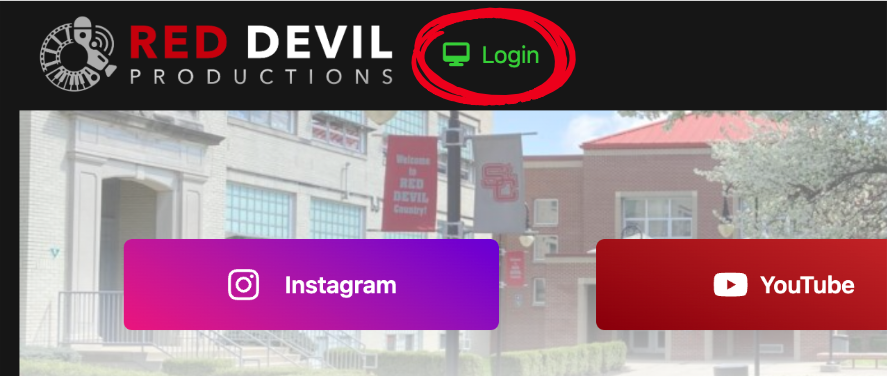
- Log in using your "@stcschools.com" account. Personal accounts are not permitted. Your account will be created using your school profile photo and name on your student account.
- After logging in, you will see a new green profile icon. Following this link takes you to your student dashboard. You can also go directly to the Mission Board from the home page.
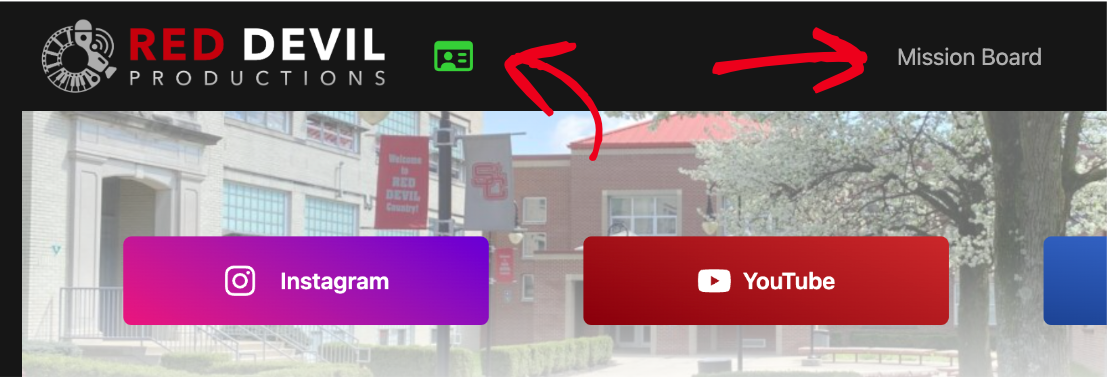
¶ Your Dashboard
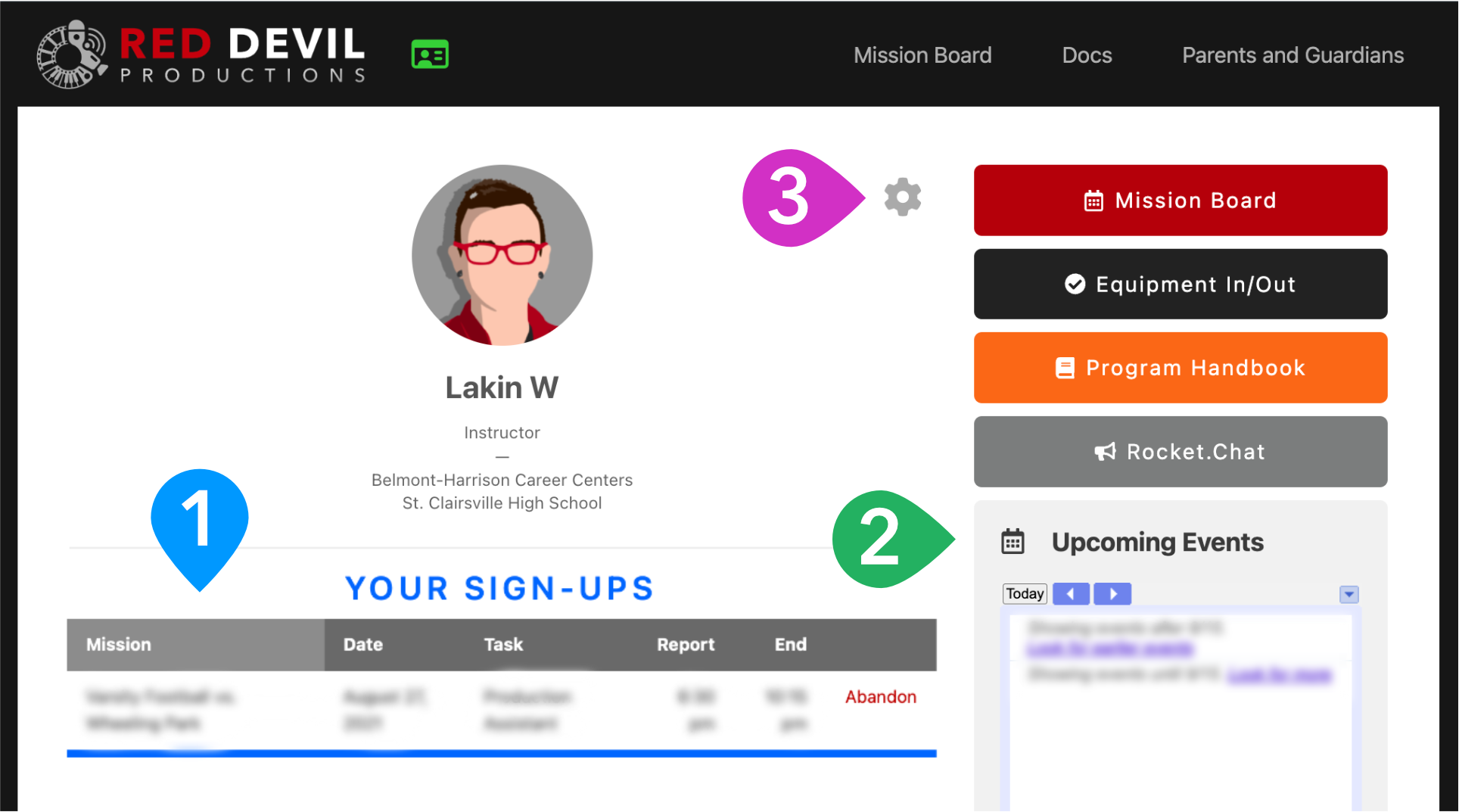
- Your Active Missions (also listed on the main Mission Board page)
- Upcoming Events + Important Links
- Account Logout (if you are on a shared workstation)
¶ 3 - Mattermost

Red Devil Productions Chat (https://chat.reddevilproductions.com) is an online message platform built on MatterMost and accessible only with an "@stcschools.com" email address.
Mattermost is a platform used in many industries to enable communication between professionals. If you are familiar with Discord, you will feel right at home. Mattermost can be accessed from any web browser as well as through dedicated iOS, Android, MacOS, and Windows apps.
The Mattermost app is a requirement to check out equipment overnight AND to participate in Mission Board Events. please see the Equipment Agreement for exceptions.
¶ Uses
- In-class Discussion and Activities
- Group Communication in Channels
- Event Communication
- Program-wide announcements
- Collaboration between class members
- Collaboration between multiple classes
- Off-topic chat + Media/Music Sharing
¶ Initial Login
Unfortunately, Google login is not available. You'll need to manually create your account
Using your Chromebook:
- Follow the invite link provided by Mr. Weaver to access account creation.
- Fill out the signup form using your @stcschools.com email address.
- For your username, type "firstname.lastname" with no additions. If you go by a shortened or different name, please use that here. User names are used when mentioning users in messages to get their attention, so your user name needs to match the name you go by.
- Once you log in, look for a message from the Welcome Bot to join channels for your course.
¶ Chat Basics
RDP Chat uses "channels" to organize messages between users. Channels can be private (only invited students) or public (any student can join), and all channels begin with a hashtag (#).
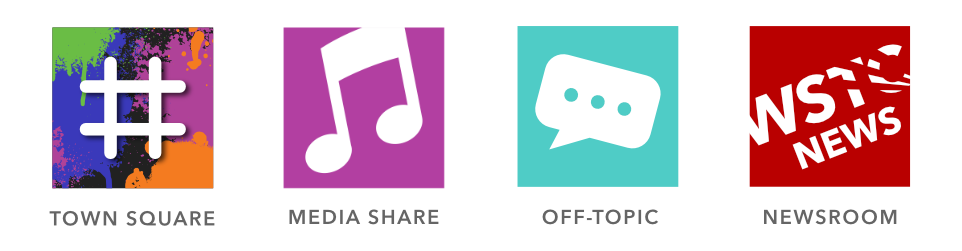
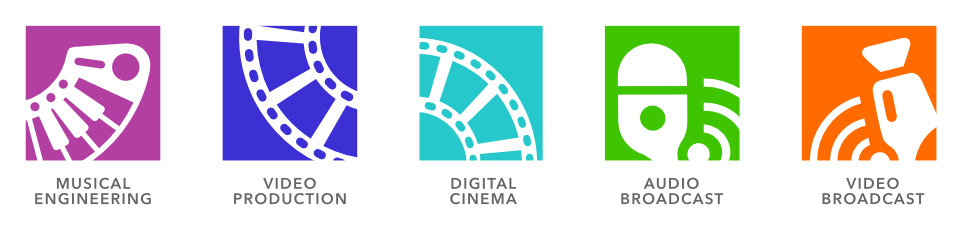
Channels for individual projects, events, and more will be used throughout the year. Public channels will always appear in the channel browser, while private channels are available only to specific students.
Students may not create direct messages with one another. Direct messages can only be created by Mr. Weaver when needed (for example, if you need to contact him privately). Once created, they will be available for you to contact him when necessary. Like discussions, direct messages can be hidden from your chat list and will reappear when you receive a new message.
Don't have a direct message open with Mr. Weaver? You can @mr.weaver in any channel to communicate!.
¶ Joining Channels
The Directory is located under the plus icon at the top left of the screen is a list of all available public channels. Joining a channel will give you the ability to read and write posts as well as receive a notification when you are mentioned in a message. Most channels are not course-specific, which means every student in the program will participate.
There are several optional public channels available to everyone in the program! Some are for collaboration between classes, some are to share your favorite songs and videos, and some are just for fun.
In addition to public channels, you will be added to your specific course's Team channel by the Welcome Bot. We'll use team channels year-round for collaboration, polling, brainstorming, and more.
¶ Notifications
While notifications are most useful in the Mattermost mobile app, you will also get notifications in any open MatterMost tab whenever you A) receive a direct message from Mr. Weaver, or B) are mentioned in a channel using the @ symbol. These notifications will also be pushed to the MatterMost app if you have it installed on your mobile device! Please leave mobile notifications enabled, especially if you participate in Mission Board events.
¶ Mentions
Typing the @ symbol followed by a user name in your message will push a notification to that user. For example, if you had a question about an upcoming event, you could send a message in the Town Square channel saying:
Hey @mr.weaver, what should we wear for the event tonight?
Mr. Weaver will get a push notification and get back to you. Mentions are useful to get someone's attention when posting in a channel or discussion with many users. For example:
@ellen.ripley did you take care of the last 3 shots of the storyboard? We HAVE to start production tomorrow.
Ellen will get a push notification for this message as long as she is a member of the channel it was sent to. Need someone else in on the conversation? More than one user can be mentioned in a message.
@sansa.stark @bran.stark @john.snow Are you guys available after school today for open lab? We can knock this edit out...
Mentions are a great way to "loop someone in" to a conversation. Use them in your team channels!
¶ Mattermost on other Devices
¶ Downloading the Mobile App
Download the Mattermost app from the App Store or Google Play Store:
Mattermost for iOS
Mattermost for Android
- Open the app and enter chat.reddevilproductions.com in the "Server URL" field.
- In the display name field, use "RDP Chat" or something similar
- Login with the account you created via the invite link.
For Windows and MacOS:
Download the Mattermost app from the official website, then follow the instructions for mobile devices to get connected.
¶ Questions?
You will get tons of experience with all these platforms as the year progresses! This page serves as a reference if you are absent for our orientation week or if you need clarification on anything we covered. When in doubt, email Mr. Weaver with your questions or technical issues or ask him in person. It is essential that we stay connected!